Simple Installation
Box Fan Coil Units are designed for quick and easy installation. Each unit is factory-tested and pre-configured, speeding up installation on-site while ensuring complete compatibility.
The units can be mounted directly onto the ceiling in their own transport packaging, which also serves as a protective casing during construction. The unit connects to the building’s electrical system via plug-in connector. Building automation connects to the wall controller, which is attached to the unit with a Quick Connector. The Start Up Wizard commissioning tool for the VariPro room controller ensures easy start up and test drive. Installations that normally reqire several hours can be completed in as little as a few minutes, saving costs and effort.
Option Tool for Device Selection
The Option Selection Tool is designed to simplify product selection and sizing, and provides dimension drawings, electrical diagrams, a functional schematic, and technical selection data. Use of the Option tool requires registration. Access is granted to HVAC designers.
Chiller Plugin
The Option Tool integrates seamlessly with MagiCad and Revit for Box units via the Chiller Plugin. The selection tool opens as a pop-up in MagiCad or Revit, allowing normal product selection. The plugin then provides the correct objects and technical data required for system design and BIM.
MagiCloud Objects
We integrate new MagiCloud objects directly into the Option Selection Tool. The download link for the objects can be found in the technical selection report.
NB! Choose the correct unit size in MagiCloud’s “Variants” dropdown to match your selection, e.g., BOX 160-2.
- Make the desired product selection
- Generate the report
- Download the technical selection (PDF)
- Click the link in the selection tool to go directly to the correct MagiCloud object
The full BIM library is also available directly from MagiCloud or MagiCAD.
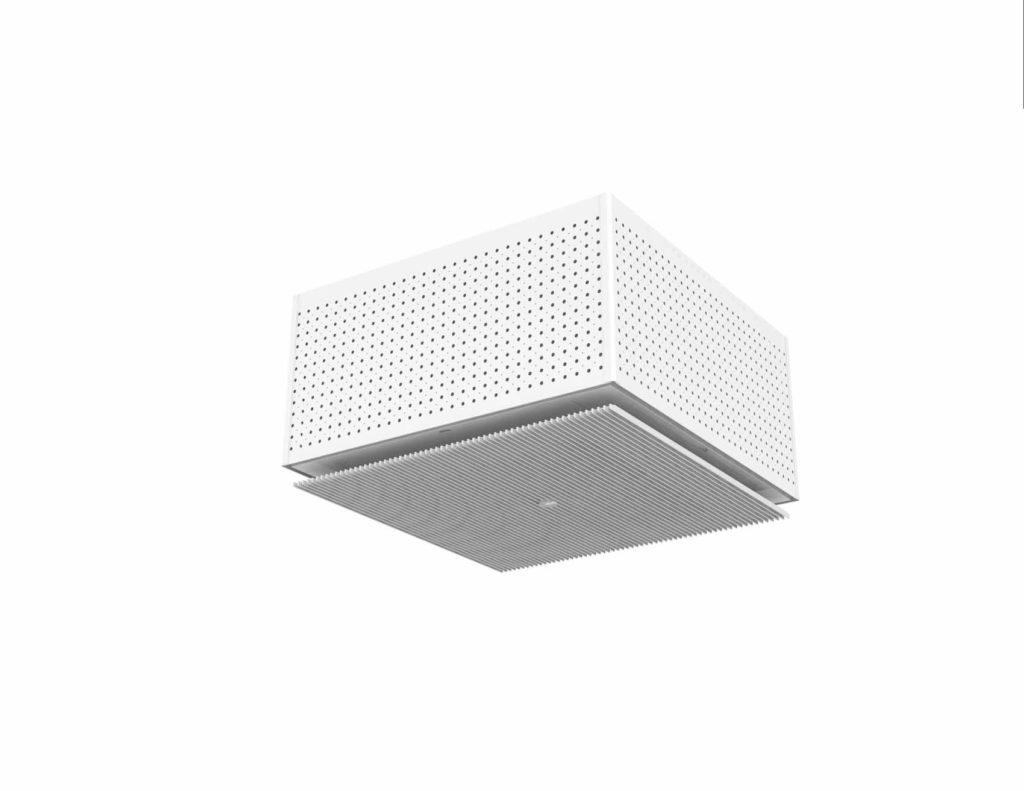











 EPD Certified
EPD Certified